How to Extract Text from Uploaded Images
To use this feature, you need to download and install the Chrome extension.
Note: This is an advanced feature and must be unlocked on the extension's options page.
After you have installed the extension, follow these steps:
Step 1: Upload Image
Click on the extension icon  and then click the
and then click the Upload Image button:
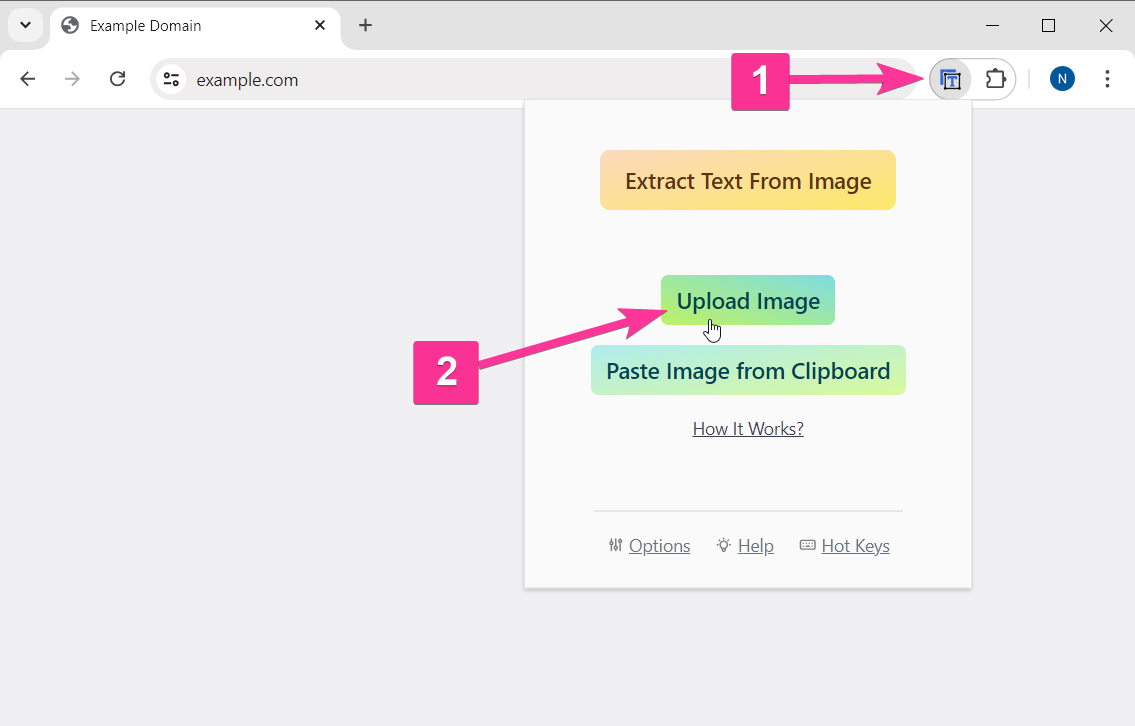
Click the gray area to select the image file you want to upload. Alternatively, you can drag and drop the image file into the gray area:
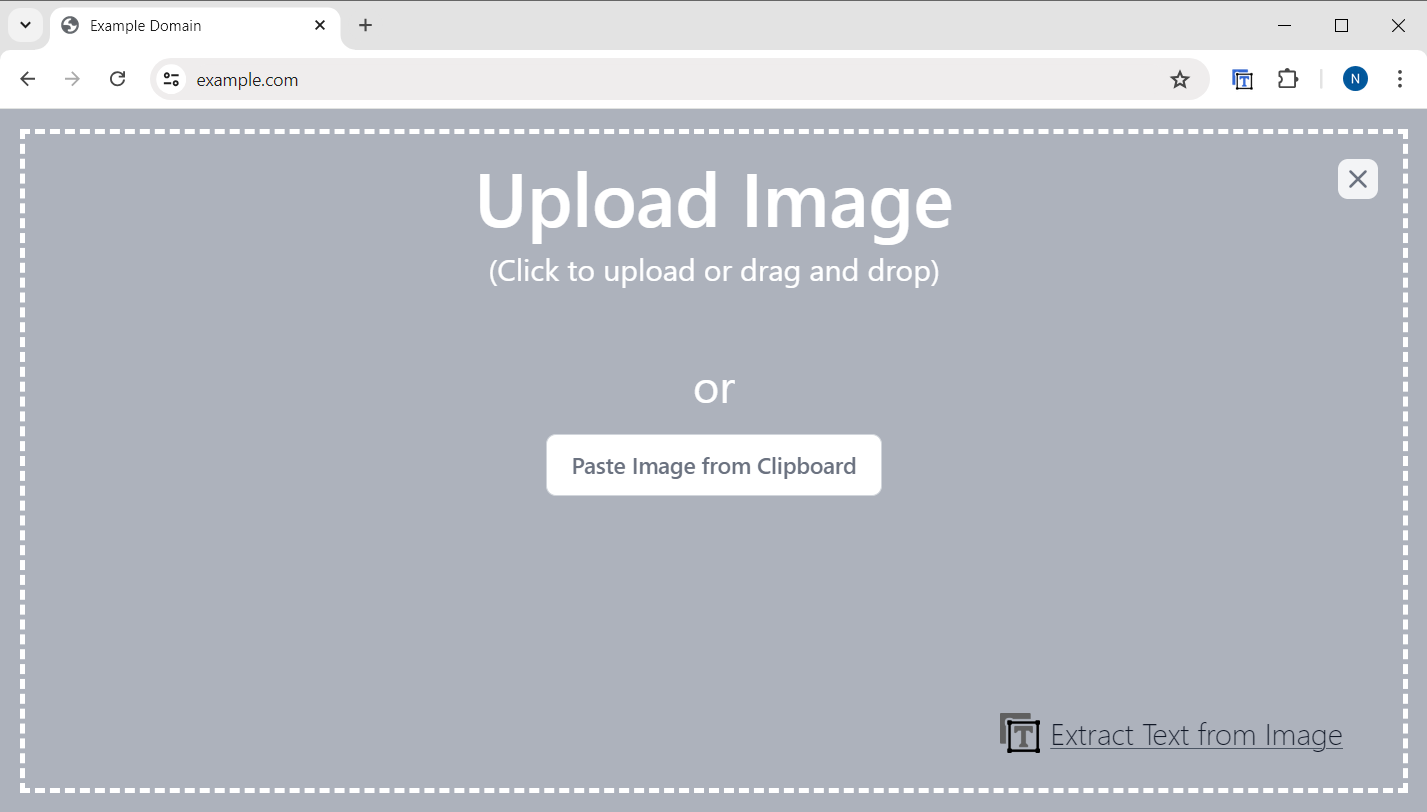
Step 2: Extract Text
Once the image is uploaded into the extension, you can click the Extract Text From Image button and then select the image fragment.
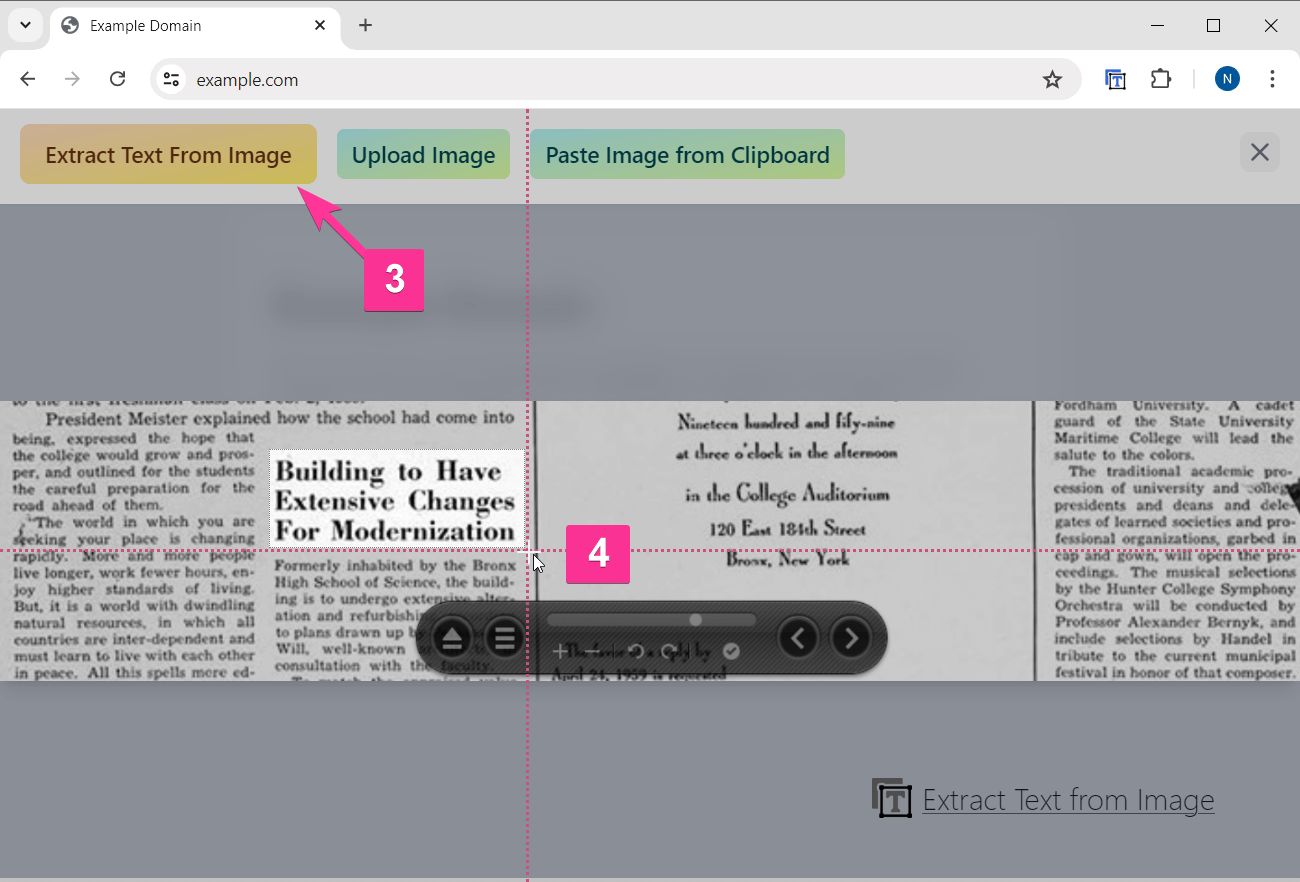
By the way, our extension processes all text extraction locally on your computer, ensuring that no data leaves your system.
💡 For any other questions, please contact us at [email protected]